- Unity User Manual 2022.1
- Unity Asset Store
- Asset Store 资源包
- 在 Asset Store 中购买或下载资源包
在 Asset Store 中购买或下载资源包
Approximately 10% of the Asset Store’s content is free to download. The price of paid content ranges from $5 to $3500, depending on the size and scope of the offering. Many publishers provide a “lite” version of their package, which is available for free or at a reduced rate, so you can determine if it meets your needs.
If you don’t have a Unity account, you need to create one before you can download or buy Asset Store packages. If you already have a Unity ID for the Unity Hub or the Unity Editor, use the same ID for your Unity Asset Store account.
The Unity Asset Store manages your downloads and purchases through your Unity account, which requires a Unity ID. After buying or downloading Asset Store packages, sign in to the Hub or Editor with the same Unity ID you used on the Asset Store. Then use Package Manager to import those Asset Store packages into your projects.
创建 Unity 帐户
To create a new Unity account, go to Create a Unity ID and follow the instructions. You can also open the Unity Asset Store, click the user account icon, then select Create a Unity Account:
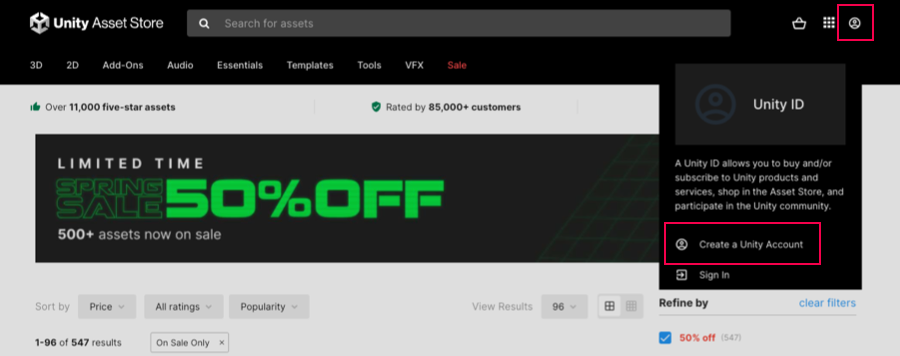
Finding packages on the Asset Store
在 Web 浏览器中打开 Asset Store 时,主页会显示几个缩略图,这些缩略图代表 Unity 提供的一些销售产品和促销活动。还有一些建议,例如最热门的资源包和推荐的 Asset Store 资源包。
You can browse through the suggestions, or search for something specific. If you are looking for a specific asset, you can use any of these searching, filtering, and sorting methods alone or in combination:
- 按名称或关键字搜索。例如:
- 搜索特定内容,例如“fox family”。
- 搜索“FBX”以查找包含 FBX 模型或工具的所有资源包。
- 搜索“demo”以浏览标题中带有“demo”的所有资源包。
- Choose a collection of related Asset Store packages to browse from the selection menus. For example, you could choose Tutorial Projects from the Essentials collection menu.
- Select any categories or subcategories in the filter sidebar. For example, you could select the Audio main category or select its expander and then select the Sound FX subcategory.
- Use any combination of the items on the filter sidebar to narrow down the Asset Store packages that Unity suggests. For example, setting these options narrows down the list of suggestions to include Unity’s 3D packages for iOS:
- All Categories:选中 3D
- Unity Versions:选择 Unity 2019.x
- Publisher:搜索“unity”并选择 Unity Technologies
- Platforms:选中 iOS
- Choose a sort method from the Sort by menu. You can sort by relevance, popularity, rating, publish or update date, name, or price.
Tip: If you need to start over, click clear filters at the top of the filter sidebar to reset all filter options to their default values.
获取有关 Asset Store 资源包的信息
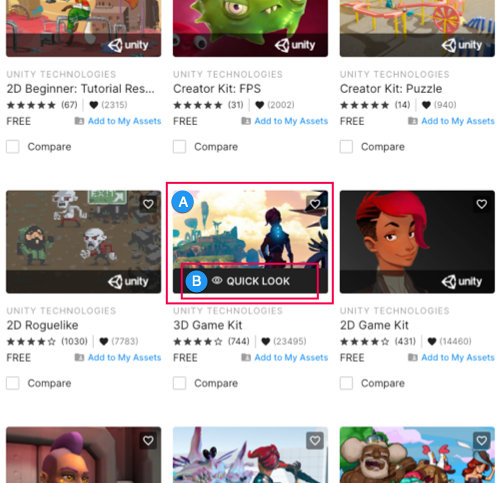
找到感兴趣的 Asset Store 资源包后,您可以:
- Hover over the thumbnail (A) and click the QUICK LOOK link (B) that appears. A pop-up window displays a few images or videos and some basic information. The window displays either an Add to Cart button (to buy the Asset Store package) or an Add to My Assets button (to download a free package).
- Click the thumbnail (A) to open the Asset Store package’s main information page, which provides a full description and list of package contents. You can add the package to your Favorites list, see reviews, see links to other Asset Store suggestions, and more.
Buying an Asset Store package
After you buy an Asset Store package on the Unity Asset Store, it’s immediately available in the Package Manager window, if you’re logged into your Unity ID in the Unity Editor.
To buy an Asset Store package:
-
From the Quick Look window, click the Add to Cart button. From the package details page, click Buy Now or click the Add to Cart icon.
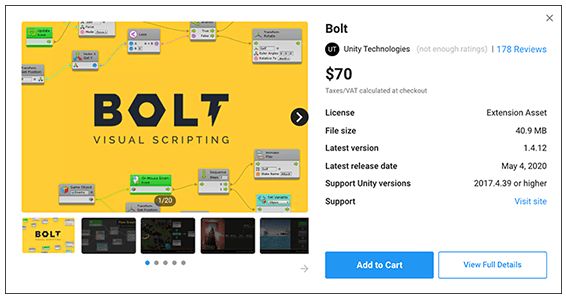
Click the Add to Cart button to buy an Asset Store package 此时会显示一条消息,确认资源包已添加到购物车中。
-
When you are ready to pay for your item(s), click the Proceed to Checkout button, or access your cart and click Checkout.
此时会显示 Checkout 页面。
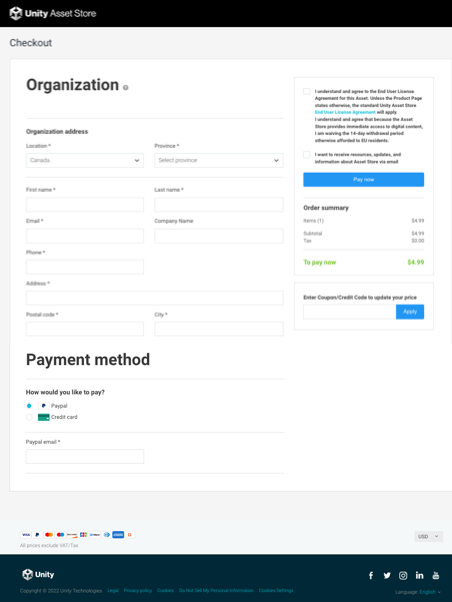
可以从购物车访问 Checkout 页面
3.在 Checkout 页面上,输入以下信息:
* 在 **Address** 部分中,输入您的地址、电子邮件地址和电话号码。
* In the **Payment method** section, enter your payment details. You can pay by credit card or PayPal.
* In the **Summary** sidebar, make sure the **Order summary** and quantities are correct.
* 启用 **Asset Store Terms of Service and EULA**。
* 如果希望从 Asset Store 接收信息,请启用电子邮件通知。
* 如果您有任何销售或特别促销的优惠券或积分,请在 **Enter Coupon/Credit Code to update your price** 框中输入代码,然后单击 **Apply**。
- Click the Pay now button.
5.Asset Store 完成付款处理后,便会在发票页面上显示您新购买的资源包。
- Save or print this page so you can find the order number in the future. Publishers might request this number so they can confirm your purchase when providing support.
下载 Asset Store 资源包
After you download a free Asset Store package on the Unity Asset Store, it’s immediately available in the Package Manager window, if you’re logged into your Unity ID in the Unity Editor.
要下载免费 Asset Store 资源包,请执行以下操作:
-
Click the Add to My Assets button.
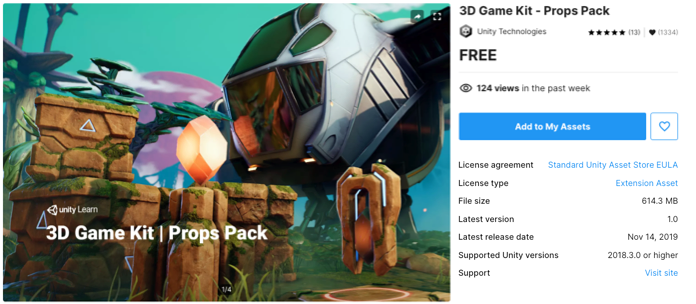
Click the Add to My Assets button to download a free Asset Store package Read the Asset Store Terms of Service and EULA and click Accept if you agree to the terms.
A message confirms that the package is now in your assets list and provides links to Open in Unity or Go to My Assets to view the list in the Unity Asset Store.