- Unity User Manual 2022.1
- Create user interfaces (UI)
- UI 工具包
- UI Builder
- Styling UI
- Position element with the layout engine
Position element with the layout engine
UI 工具包包括一个布局引擎,可根据布局和样式属性定位视觉元素。布局引擎使用 Yoga 的布局原则,实现了名为 Flexbox 的 HTML/CSS 布局系统的子集。
Resources
要开始使用 Yoga 和 Flexbox,请使用以下外部资源:
- Yoga 官方文档:UI 工具包属性匹配 Yoga 布局行为。
- CSS-Tricks 的 Flexbox 指南:UI 工具包支持 Flexbox 中的大多数属性。
行为
默认情况下,所有视觉元素都是布局的一部分。布局具有以下默认行为:
- 容器垂直分配其子项。
- 容器矩形的位置包括其子矩形。其他布局属性可能限制此行为。
- 带文本的视觉元素在其大小计算中使用文本大小。其他布局属性可能限制此行为。
UI 工具包提供了标准 UI 控件的内置控件,如按钮、开关、文本字段或标签。这些内置控件具有影响其布局的样式。
最佳实践
下面列出了有关如何改进布局引擎性能的技巧:
设置
width和height来定义元素的大小。使用
flexGrow属性 (USS:flex-grow: <value>;) 为元素分配灵活的大小。当元素的大小由其同级决定时,flexGrow属性的值为元素的大小指定一个基本权重。将
flexDirection属性设置为row(USS:flex-direction: row;) 以切换到水平布局。使用相对定位根据元素的原始布局位置来偏移元素。
将
position属性设置为absolute以便相对于父位置矩形来放置某个元素。这不会影响其同级和父项的布局。
示例
The following example creates a UI element that’s anchored to the lower left corner of the screen. This is achieved by creating a parent element that fills the entire screen, and then positioning a child element in its lower left corner.
- Create a new VisualElement.
2.将
flexGrow属性设置为 1。 - Create a new VisualElement and make it a child of the first one.
- Set the
positionproperty on the element toabsolute. - Set the position offset for
leftandbottomto 0.
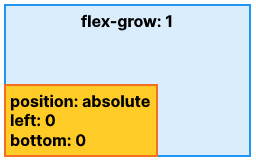
这是所得到的 XML 代码:
<ui:UXML xmlns:ui="UnityEngine.UIElements" xmlns:uie="UnityEditor.UIElements" editor-extension-mode="False">
<ui:VisualElement style="flex-grow: 1;">
<ui:VisualElement style="position: absolute; left: 0; bottom: 0;" />
</ui:VisualElement>
</ui:UXML>
Copyright © 2022 Unity Technologies. Publication 2022.1