- Unity User Manual 2022.2
- 2D game development
- Physics 2D Reference
- Physics Material 2D
Physics Material 2D
A Physics Material 2D is used to adjust the friction and bounce that occur between 2D physics objects when they collide.
For more detailed information on game physics, see 3D Physics.
Use a Physics Material 2D
To create a Physics Material 2D, go to Assets > Create > 2D > Physics Material 2D.
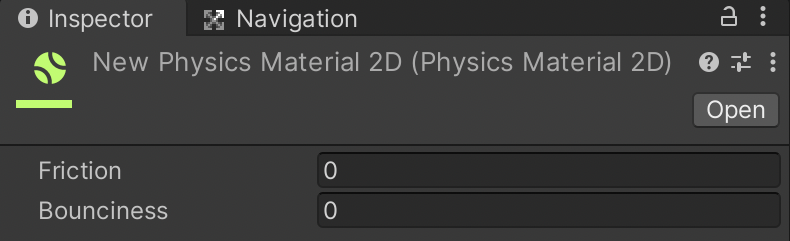
| 属性: | 功能: |
|---|---|
| Friction | Set the coefficient of friction for this collider. |
| Bounciness | Set the degree to which collisions rebound from the surface. A value of 0 indicates no bounce while a value of 1 indicates a perfect bounce with no loss of energy. |
To use your created Physics Material 2D, drag it onto an object with an attached 2D Collider component or drag it onto the collider in the Inspector window.
Note: The equivalent asset in 3D physics is referred to as a Physic Material.
Copyright © 2022 Unity Technologies. Publication 2022.2