public static float VerticalScrollbar
(float value,
float size,
float topValue,
float bottomValue,
params GUILayoutOption[] options);
public static float VerticalScrollbar
(float value,
float size,
float topValue,
float bottomValue,
GUIStyle style,
params GUILayoutOption[] options);
参数
| value | 最小值和最大值之间的位置。 |
| size | 我们能看到多少内容? |
| topValue | 滚动条顶端的值。 |
| bottomValue | 滚动条底端的值。 |
| style | 用于滚动条背景的样式。如果省略,则使用当前 GUISkin 的 horizontalScrollbar 样式。 |
| options | (可选)一个布局选项列表,用于指定额外的布局属性。此处传递的任何值都将覆盖 style 定义的设置。 |
返回
float 修改后的值。用户可以通过拖动滚动条或单击末端的箭头来更改该值。
描述
创建一个垂直滚动条。
滚动条控件返回一个浮点值,表示可拖动的滑块在滚动条中的位置。您可以使用该值调整另一个 GUI 元素以反映滚动位置。但是,使用“滚动视图”控件可以更轻松地处理大多数可滚动视图。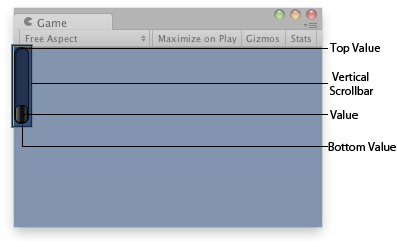 \
游戏视图中的垂直滚动条。
\
游戏视图中的垂直滚动条。
using UnityEngine;
public class ExampleScript : MonoBehaviour { float vSbarValue;
void OnGUI() { vSbarValue = GUILayout.VerticalScrollbar(vSbarValue, 1.0f, 10.0f, 0.0f); } }
系统按以下方式在当前皮肤中搜寻滚动条的样式:1) 对于滚动条末端的按钮,向样式名称添加“upbutton”和“downbutton”;2) 对于滚动条滑块(鼠标拖动的条),向样式名称添加“thumb”。
using UnityEngine;
public class ExampleScript : MonoBehaviour { float scrollPos = 0.5f;
// This will use the following style names to determine the size / placement of the buttons // MyVerticalScrollbarupbutton - Name of style used for the up button. // MyVerticalScrollbardownbutton - Name of style used for the down button. // MyVerticalScrollbarthumb - Name of style used for the draggable thumb. void OnGUI() { scrollPos = GUILayout.HorizontalScrollbar(scrollPos, 1, 0, 100, "MyVerticalScrollbar"); } }
Copyright © 2022 Unity Technologies. Publication 2022.2