- Unity User Manual 2022.1
- Create user interfaces (UI)
- UI 工具包
- Style UI with USS
- USS 选择器
- Descendant selectors
Descendant selectors
USS descendant selectors match elements that are the descendant of another element in the visual tree.
语法
A descendant selector consists of multiple simple selectors separated by a space:
selector1 selector2 {...}
示例
To demonstrate how simple selectors match elements, here is an example UI Document.
<UXML xmlns="UnityEngine.UIElements">
<VisualElement name="container1">
<VisualElement name="container2" class="yellow">
<Button name="OK" class="yellow" text="OK" />
<Button name="Cancel" text="Cancel" />
</VisualElement>
</VisualElement>
</UXML>
With no styles applied, the UI looks like the following:
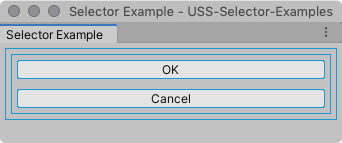
The following descendant selector style rule matches both the inner element and the first button.
#container1 .yellow {
background-color: yellow;
}
The UI looks like the following when you apply the style:
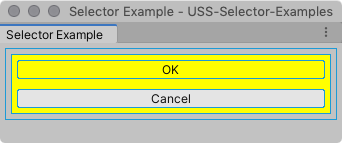
Note: Heavy use of descendant selectors could negatively affect performance. For more performance guidelines, see Best practices for USS.
其他资源
Copyright © 2022 Unity Technologies. Publication 2022.1