更新 Asset Store 资源包
可在 Package Manager 窗口中更新 Asset Store 资源包:
-
Open the Package Manager window and select My Assets from the Packages menu.
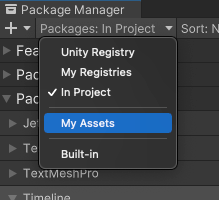
将上下文切换为 My Assets 任何具有可用更新的 Asset Store 资源包旁边都会出现一个箭头指示符。
2.要查看 Asset Store 资源包的最新更新,请按更新日期从最新到最旧对列表进行排序。
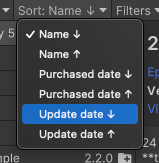
3.从包列表中选择要更新的 Asset Store 资源包。Asset Store 资源包信息将显示在详细信息视图中。
4.在包列表中,单击 Asset Store 资源包名称左侧的展开箭头图标。
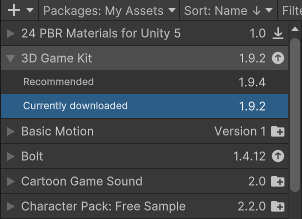
The newer version displays **Recommended** and the installed version displays **Currently downloaded**.
5.选择当前 Asset Store 资源包的新版本,然后在详细信息视图中查看特定于该版本的详细信息。
-
Click the Update button.
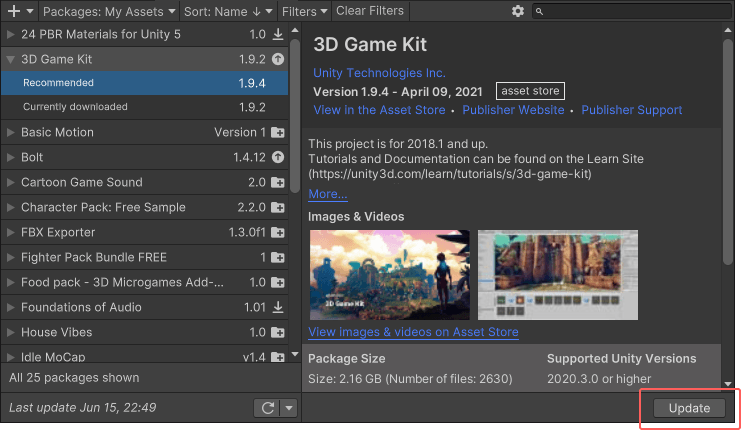
详细信息视图右下角的 Update 按钮 Note: If the downloaded version of your package isn’t compatible with your version of the Unity Editor, a message appears in the details view and an alternate Update button displays, which lets you download a compatible version of the package.

Update button for incompatible versions 进度条结束后,新 Asset Store 资源包的版本信息将显示在详细信息视图中,并且该包将立即可用。
- 在 Unity 2019.3 中添加了 My Assets 筛选条件 NewIn20193
Copyright © 2022 Unity Technologies. Publication 2021.3